Ask Garantis IT Solutions
Direct Access:
+44 (0) 118 343 1584
Garantis IT Solutions is happy to answer your questions:
info@garantis-solutions.com
What our Customers Say
Import Table data into Custom Fields
import requirements from Word Table - by Column, not by Row
15th December 2020
Overview
It is now POSSIBLE to import Attributes from vertically-aligned tables in Word files into Polarion workitems.
Polarion ALM standard import of Word files supports only import of Attributes from horizontally-aligned tables.
Quite often the original data is organized in Word documents with vertically-aligned tables to describe Requirements.
- Why do you need it?
- Benefits
- How it works
- Use Case - Simple Solution - without our TOOL
- Use Case - Advanced Solution - use OUR TOOL
Request DEMO: info@garantis-solutions.com
|
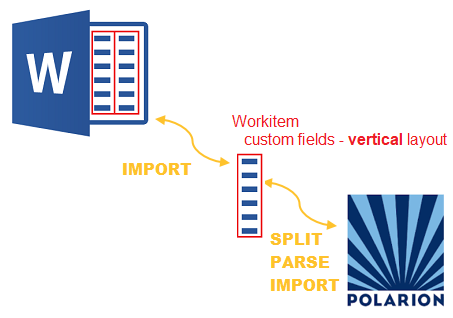
|
|
The video shows how the plugin works and which problem it solves
Why you need it?
Customer data can have specific layout of data in Word Document - vertically-aligned table of Requirements, Issues, Tasks, or any other workitems.
In this case you will need to import requirements from Word Table - by Column, not by Row .
- Polarion ALM standard import of Word files supports only import of Attributes from horizontally-aligned tables.
- Quite often the original data is organized in Word documents with vertically-aligned tables to describe Requirements, Issues or Tasks.
Polarion supports import of values *only* from horizontally-aligned tables in Word
Our plugin helps to import data from vertically-aligned tables in Word.
Benefits
Import of data is automated:
- automatically created fields
- automatically split and load data
How it works
- import LiveDoc using standart Polarion functionality
- workitems are created by Polarion. In Description field they contain table with attributes
- execute our plugin to split the data automatically, create new custom fields and write values
Download
ZIP file contains:
1. PDF - setup instructions
2. Velocity page - to select LiveDoc and start data processing
3. Servlet in java - main functionality to parse table and load data into custom fields
Our Offer
We begin our client engagement with a careful evaluation of requirements to find the technology which best suits the client’s needs.
Garantis IT Solutions provides dedicated services, covering a complete design – from concept to market. We also offer on-demand expert services that can be tapped at any stage of the product development cycle.
Garantis IT Solutions can take up a part of or the complete software development process:
- Concept
- Design
- Implementation
- Documentation
- Testing
- Maintenance